How to change your image file type
For new photos:
- Open Settings → Camera → Formats.
- Under Camera Capture, select Most Compatible.
- (All future photos will now save as JPGs.)
For existing photos:
- Open the Photos app and select the image(s).
- Tap Share → Save to Files.
- Choose a location and tap Save.
- (This automatically converts the photo to a JPG file.)
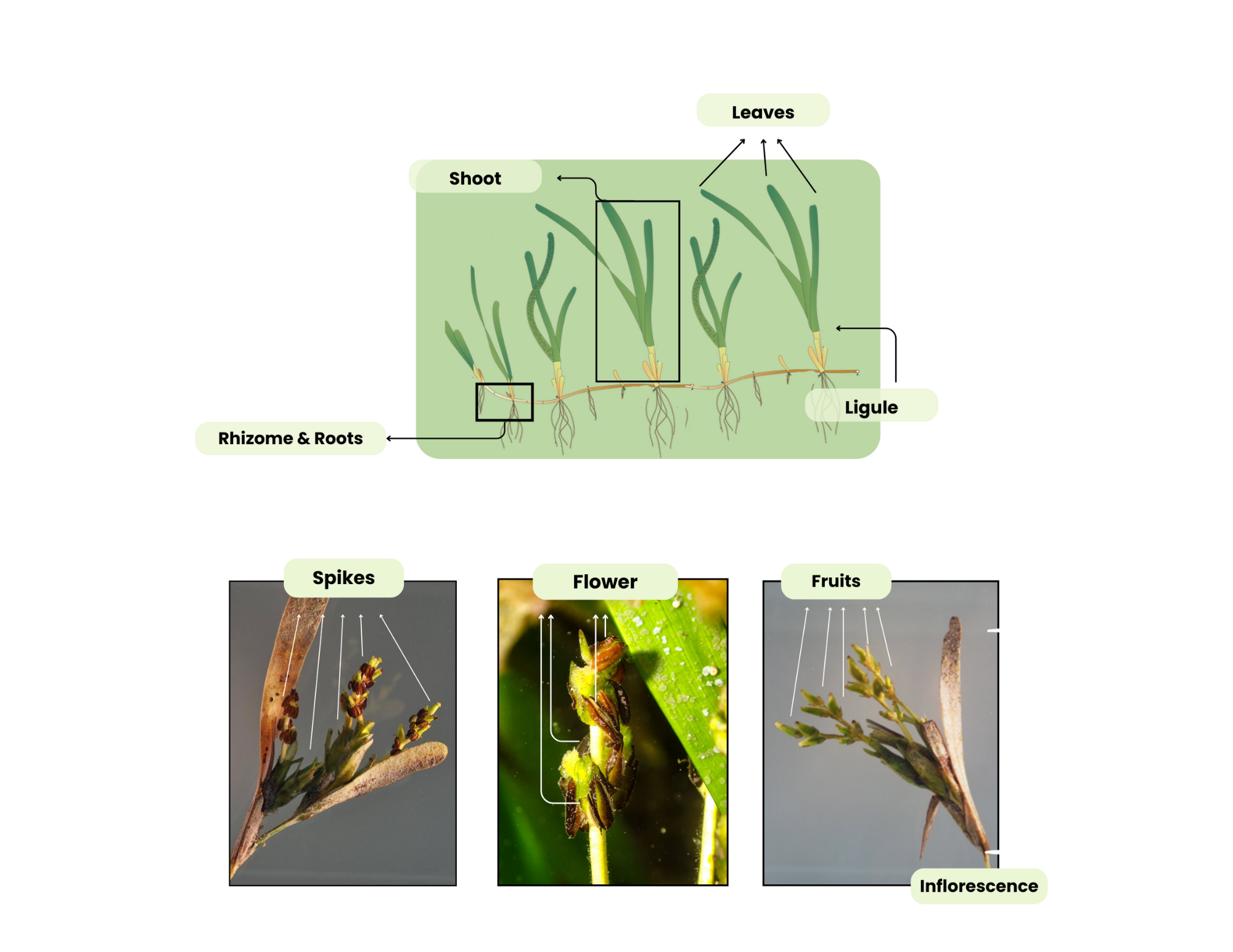




Stay in the loop
Sign up to receive updates on flowering season, events and ways to contribute



.png)

